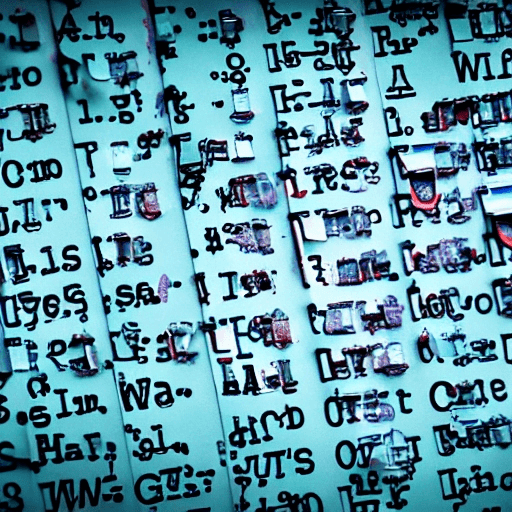Kubernetes offers several avenues for consuming secrets within pods and containers, each tailored to accommodate diverse requirements. Understanding the distinctive characteristics of each option is vital for ensuring optimal functionality and resilience in your Kubernetes environment.
One crucial aspect to ponder is the adaptability of secrets to potential changes. Whether your secrets might undergo alterations, expand with new values (keys), or even vanish unexpectedly, it's imperative to evaluate how these transformations could affect your pods. This is particularly crucial when apply such mechanisms as Helm charts, which can dynamicaaly calculate secrets' hashes and update the pods with new values. Then pods should be recreated automatically to apply the new values.
The following paragraphs will explore the various secret consumption options in Kubernetes. All scenarios below are tested on a Kubernetes cluster running version 1.29.1.
Important: This article does not cover any security aspects of the secrets management in Kubernetes. It is important to remember that secrets are not encrypted by default and are stored in etcd in base64 encoded form.
Secret as Volume
We begin our exploration with the secret as a volume, a method that mounts the secret data entries as files within the pod's filesystem. This approach is particularly useful when your application requires access to the secret as a file, such as when reading a certificate or key file.
To illustrate the behavior of a pod with a secret mounted as a volume, consider the following scenario:
- Create a pod with the secret mounted as a volume.
apiVersion: v1
kind: Pod
metadata:
labels:
run: pod-with-secret-as-volume
name: pod-with-secret-as-volume
spec:
volumes:
- name: keys
secret:
secretName: keys-secret
containers:
- image: nginx
name: pod-with-secret-as-volume
env:
- name: PRIVATE_KEY
value: /etc/keys/key.pem
- name: PUBLIC_KEY
value: /etc/keys/key.pub
volumeMounts:
- name: keys
readOnly: true
mountPath: "/etc/keys"- Check the status of the pod.
kubectl get pod pod-with-secret-as-volumeThe pod won't be created until the secret is present.
This can be altered using the
optional: trueoption. If an optional Secret doesn't exist, Kubernetes ignores it. (#restriction-secret-must-exist)
- Create a secret with RSA keys
openssl genrsa -out key.pem 2048
openssl rsa -in key.pem -pubout -out key.pub
kubectl create secret generic keys-secret --from-file=key.pem --from-file=key.pub- Check the status of the pod.
kubectl get pod pod-with-secret-as-volume
kubectl -it exec pod-with-secret-as-volume -- ls -al /etc/keys
kubectl -it exec pod-with-secret-as-volume -- env | grep KEYThe expected result is:
pod-with-secret-as-volume 1/1 Running...
...
lrwxrwxrwx 1 root root 14 Feb 10 12:26 key.pem -> ..data/key.pem
lrwxrwxrwx 1 root root 14 Feb 10 12:26 key.pub -> ..data/key.pub
...
PRIVATE_KEY=/etc/keys/key.pem
PUBLIC_KEY=/etc/keys/key.pub- Delete the secret and observe the behavior of the pod.
kubectl delete secret keys-secret
kubectl get pod pod-with-secret-as-volume
kubectl -it exec pod-with-secret-as-volume -- env | grep KEYThe expected result is:
pod-with-secret-as-volume 1/1 Running...
...
PRIVATE_KEY=/etc/keys/key.pem
PUBLIC_KEY=/etc/keys/key.pubWhen a secret is mounted as a volume, the pod retains the secret's data even if the secret is deleted. This means that the pod continues to function normally, oblivious to the absence of the secret. However, if the pod is deleted and recreated when the secret is not present, the pod will fail to start, as it will be unable to access the secret.
- Check that files are still present in the pod.
kubectl -it exec pod-with-secret-as-volume -- cat /etc/keys/key.pubThe mounted files are still present in the pod.
When to Use Secret as Volume:
- when your application requires access to the secret as a file
- when you want to mount all the keys from the secret as files
- when the new files should be automatically available in the containers after the new version of an application is deployed (POD is recreated automatically)
- when the pod's container is aware of the secret's files paths
Secret as Environment Variables (envFrom)
Another method for consuming secrets in Kubernetes is by injecting them as environment variables using the envFrom field in the pod specification. This approach is suitable when your application requires access to the secret as environment variables.
- Create a pod with the secret injected as environment variables.
apiVersion: v1
kind: Pod
metadata:
labels:
run: pod-with-secret-env-from
name: pod-with-secret-env-from
spec:
containers:
- image: nginx
name: pod-with-secret-env-from
envFrom:
- secretRef:
name: db-secret- Check the status of the pod.
kubectl get pod pod-with-secret-env-fromThe pod will not be created until the secret is present.
- Create a secret with a database credentials.
kubectl create secret generic db-secret --from-literal=DB_ADMIN=myadmin --from-literal=DB_PASSWORD=mypass- Check the pod's details.
kubectl get pod pod-with-secret-env-from
kubectl describe pod pod-with-secret-env-from | grep -A 2 "Environment"
kubectl exec -it pod-with-secret-env-from -- env | grep DB_The result should be:
pod-with-secret-env-from 1/1 Running
...
Environment Variables from:
db-secret Secret Optional: false
Environment: <none>
Mounts:
/var/run/secrets/kubernetes.io/serviceaccount from kube-api-access-lbrbb (ro)
...
DB_ADMIN=myadmin
DB_PASSWORD=mypass- Delete the secret and observe the behavior of the pod.
kubectl delete secret db-secret
kubectl get pod pod-with-secret-env-from
kubectl exec -it pod-with-secret-env-from -- env | grep DB_The result should be:
pod-with-secret-env-from 1/1 Running
...
DB_ADMIN=myadmin
DB_PASSWORD=mypassAs observed in this scenario, the pod is not recreated when the secret is deleted and environment variables loaded during the pod's creation still persist.
- Recreate the secret with a new database password and a new key-value pair.
kubectl create secret generic db-secret \
--from-literal=DB_ADMIN=myadmin \
--from-literal=DB_PASSWORD=mynewpass \
--from-literal=DB_URL=mydb- View the environment variables in the pod.
kubectl exec -it pod-with-secret-env-from -- env | grep DB_The result should be:
DB_ADMIN=myadmin
DB_PASSWORD=mypassOnce the secret is created again and the pod is not recreated, then the environment variables are not refreshed.
When to Use Secret as Environment Variables (envFrom):
- when your application requires access to the secret as environment variables
- when we want to load all the key-value pairs from the secret as environment variables
- when the new environment variables should be automatically available in the containers when pod is recreated (pod recreaction can be triggered automatically by using Helm charts, when secret's hash is changed)
- when we expect the pod to be created even when the secret will not contain the required keys
Secret as Environment Variables (secretKeyRef)
The final method for consuming secrets in Kubernetes is by injecting them as environment variables using the secretKeyRef field in the pod specification. This approach is suitable when your application requires access to specific keys from the secret as environment variables.
- Create a pod with the secret injected as environment variables using
secretKeyRef.
apiVersion: v1
kind: Pod
metadata:
labels:
run: pod-with-secret-env-secret-key-ref
name: pod-with-secret-env-secret-key-ref
spec:
containers:
- image: nginx
name: pod-with-secret-env-secret-key-ref
env:
- name: APP_PREFIX_DB_PASS
valueFrom:
secretKeyRef:
name: db-secret
key: DB_PASSWORD- Check the status of the pod.
kubectl get pod pod-with-secret-env-secret-key-refThe pod will not be created until the secret is present.
- Create a secret with a database credentials.
kubectl create secret generic db-secret --from-literal=DB_ADMIN=myadmin --from-literal=DB_PASSWORD=mypass- Check the status of the pod.
kubectl get pod pod-with-secret-env-secret-key-ref
kubectl exec -it pod-with-secret-env-secret-key-ref -- env | grep APP_PREFIX_The expected result is:
pod-with-secret-env-secret-key-ref 1/1 Running...
...
APP_PREFIX_DB_PASS=mypass- Delete the secret and observe the behavior of the pod.
kubectl delete secret db-secret
kubectl get pod pod-with-secret-env-secret-key-ref
kubectl exec -it pod-with-secret-env-secret-key-ref -- env | grep APP_PREFIXThe expected result is:
pod-with-secret-env-secret-key-ref 1/1 Running...
...
APP_PREFIX_DB_PASS=mypass- Recreate the secret with a new database password.
kubectl create secret generic db-secret --from-literal=DB_ADMIN=myadmin --from-literal=DB_PASSWORD=mynewpass- View the environment variables in the pod.
kubectl exec -it pod-with-secret-env-secret-key-ref -- env | grep APP_PREFIXThe result should be:
APP_PREFIX_DB_PASS=mypassAs observed in this scenario, the pod is not affected if the secret is deleted. Container environment variables are not updated when the secret is recreated.
When to Use Secret as Environment Variables (secretKeyRef):
- when the secret's data key is different than the one required by the application
- when your application requires access to specific keys from the secret as environment variables (more control over the keys, more secure)
- when the pod should not be created if the specific key is not present in the secret during the pod's creation
The difference between the envFrom and secretKeyRef methods is that the envFrom method loads all the key-value pairs from the secret as environment variables, while the secretKeyRef method allows you to specify the keys from the secret that should be injected as environment variables. With the default settings, if the key is not present in the secret, the pod will not be created (during pod creation time).
Summary
The consumption of secrets in Kubernetes pods and containers in all scenarios above follows similar behavior patterns.
- by default, the pod is not created until the secret is present
- the pod keeps the secret's data even if the secret is deleted
- the pod is not recreated when the secret is deleted
The key differences among the secret consumption options are:
- the method of accessing the secret's data (as files or environment variables)
- the level of control over the secret's keys
Summarizing, the secret as a volume is suitable when your application requires access to the secret as a file, while the secret as environment variables (envFrom and secretKeyRef) is suitable when your application requires access to the secret as environment variables. The envFrom method loads all the key-value pairs from the secret as environment variables, while the secretKeyRef method allows you to specify the keys from the secret that should be injected as environment variables.